- Contact Us
- Help by E-MAIL
- COPYRIGHT ©2023CVASC, ALL RIGHTS RESERVED
User Guide for the Chinese Visa Online Application System
2025-10-12
This website is for those who are going to apply for a Chinese visa in Manila.
APPLICATION STEP 1: ONLINE SUBMISSION
Please make sure you've chosen the correct location. (Check the upper right corner of the home page)
1. Create an account and sign in.

2. Once logged in, choose "My Account" to access your personal center.

3. Select "Fill in a Form" to start filling out your Chinese visa application form.

4. Please confirm that your application will be submitted to the Chinese Visa Application Service Center in Manila.

5. After reviewing the guidelines, click "Start filling in the form" to proceed.

6. All Applicants (excluding those applying for visas to Hong Kong SAR of China and Macao SAR of China) are required to:
(1) Complete Online Visa Application Form;
There are nine sections to complete in the online visa application form, namely: Personal information, Type of visa, Work information, Education, Family information, Information on your travel, Information on previous travel, Other information, and Declaration.
- Please fill out each section in either English or Chinese according to the order of the form.
- For each part, make sure to complete all required fields (marked with *), then click Next to proceed.
- During the process, you may click "Save" at any time to save your progress.

- When uploading your photo, the system allows you to drag and crop the image and will automatically check whether the uploaded photo meets the requirements. If your photo fails the verification several times, you may will continue filling out the remaining sections of the form and submit a standard passport photo when you visit the Visa Center.

- When entering your name, nationality, and passport information, the system supports automatic recognition of data from your passport information page. Please verify that all details are correct before clicking "Confirm". The system will then automatically fill in the corresponding information.
- If the system prompts that there is an application currently in process, you may select "Personal Information" at the upper right corner of the page to check the status. You may also contact your travel agency or agent for further information about your application.
- Please select the visa type according to the purpose of your visit to China. You may choose regular or express service (the processing time starts from the date you submit your documents at the Visa Center). You can also indicate your preferred visa validity, duration of stay, and number of entries. However, please note that the final decision on whether a visa will be issued, the visa type, number of entries, validity period, and duration of stay will be made by the consular officer, and may differ from what you have requested in your application.
- Please fill in your intended arrival and departure dates and cities according to your travel plan. Please note that the system only accepts visa aplications for travel within the next 90 days. Applications for dates beyond this period cannot be proceed.
- [6.5 Companion Information] refers only to cases where multiple persons share the same passport. If your accompanying travelers each hold a different passport, please select "No" for this item.
(2) Upload the visa application documents, including passport, photo and required supporting documents.
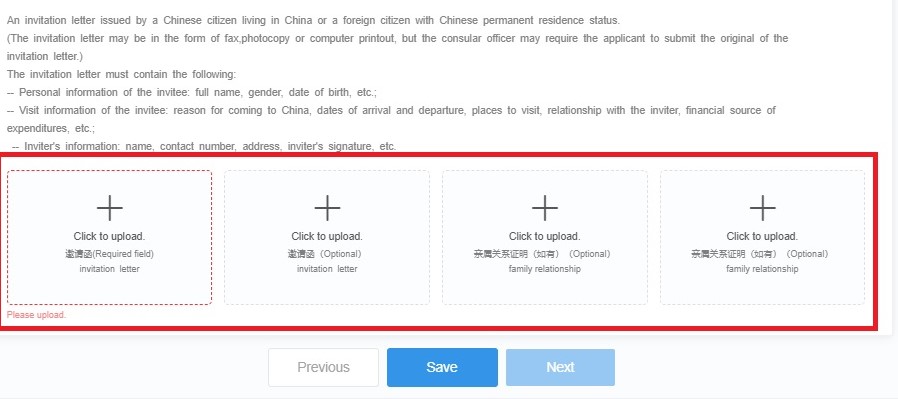
- Please follow the system instructions to take a photo or scan and upload the required supporting documents. Only image files are supported - PDF and other formats are not accepted. To avoid delays in processing, please ensure that all uploaded documents are complete, clear, and evenly lit.
- Documents marked with a red dashed box are mandatory and must be uploaded.
- If you have previously been issued a Chinese visa that is affixed in your old passport, please also upload the information page of your old passport.
- If the applicant is applying for a Chinese visa for the first time and was formerly a Chinese citizen, or if either parent is or was a Chinese citizen, relevant supporting documents must be uploaded according to the aplicant's individual circumstances.
- If the applicant is a foreigner in the Philippines, they need to provide of visa\I-card to prove their legal residence in the Philippines.
(3) Click Submit button.

After uploading your documents, click "Next" to proceed to the information confirmation stage. At this stage you can review and verify the information you have entered and the documents you have uploaded. If you need to make changes, click the "Edit" button at the top-right corner of the page. Once you have confirmed everything is correct, click "Submit". Please check all information carefully - after submission the form cannot be modified.

Please note that: Click Submit button on the Pay page, otherwise the status will be PENDING PAYMENT; Online payment is not available in Manila visa center now, and please pay when making submission at visa center after application has been approved online; Express,urgent, and VIP services are not available during the online review stage. For inquiries, please contact the visa center.
3. Wait for the preliminary check and online approval. (Only after approved online, should the passport and supporting documents be submitted at the visa center)
(1) The application status can be checked by logging into your account. Please select the correct Create Date, otherwise, you will not be able to check the order status, and it will shown as "No Data".
(2) You might receive an email stating you should upload additional documents or make other modifications, and the status will be "Rejected". Please make modifications and submit again, and the status will be "Under review".
(3) You might receive a confirmation email when the application has been approved online, and the status will be shown as "completed". Please print the attached Visa Application Certificate and bring it to the visa center with other required documents (check STEP 2).
Please note: Passing the online review does not guarantee that your visa application will be approved. Consular officers may require an in-person interview or request additional documents from the applicant. Moreover, due to individual circumstances, some visa applications may take longer to process.
APPLICATION STEP 2: OFFLINE SUBMISSION AT THE VISA CENTER AFTER APPROVED ONLINE
Visa Applications may be submitted at the Manila visa center without prior appointment upon receipt of the "Visa Application Certificate".
Applicants for diplomatic, official, and courtesy visas should still submit the documents to the Chinese Embassy in the Philippines when the online review is approved.
1. Submission at the Visa Center
Please bring the following documents, and you may be required to provide more documents at the center if deemed necessary.
(1) Visa Application Certificate (attached to the Approval email);
(2) Original passport and a copy of the information page;
(3) A passport-sized photo (taken within the last 6 months, without a hat, white background, in color, small 2-inch size 48mm*33mm);
(4) Completed and signed Chinese Application Form;
(5) Original and a copy of a previous Chinese passport (if you were previously a Chinese national and are applying for a Chinese visa for the first time);
(6) Original and a copy of previous Chinese visa (if applicable);
(7) Other supporting documents as required.
Important Reminder: If, after review, the Embassy determines that fingerprint collection is required, the Visa Center will inform the applicant to attend the center for fingerprint submission. Those that forge fingerprints or use other people's fingerprints will be denied entry into China and bear all the consequences incurred.
2. Make Payment
Applicants shall pay the visa fee and service fee with cash only.
APPLICATION STEP 3: COLLECTION
From the day you submit your passport at the Visa Center:
- Collection is on the 4th working day for regular service.
- Collection is on the 3rd working day for express service.
- Collection is on the 2nd working day for urgent service.
Please make collection during the opening hours at the Visa Center with the original pick-up form.
- Submission and payment of regular/express applications: 9:00-15:00
- Submission and payment of urgent applications: 9:00-11:30
- Collection of regular/express applications: 9:00-16:00
- Collection of urgent applications: 12:00-16:00
