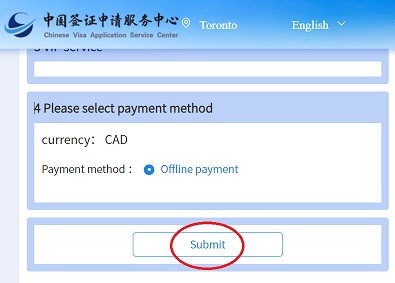- Contact Us
- Help by E-MAIL
- COPYRIGHT ©2023CVASC, ALL RIGHTS RESERVED
The guide on the steps to complete payment for an online application
2025-10-09
If the website is accidentally closed, or you are unable to locate the payment page, you can refer to the link:
Steps to complete the payment option:
1) Login your account and select ACCOUNT SERVICE.
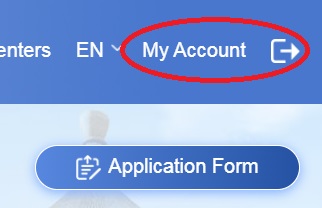
2) Click “COMPLETE FROM”.
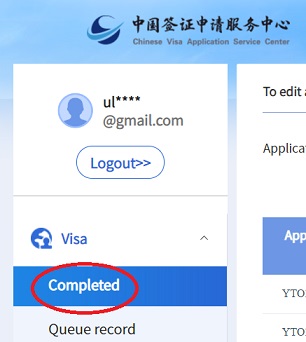
3) DRAG the horizontal scrollbar to the right and click “PAY.”
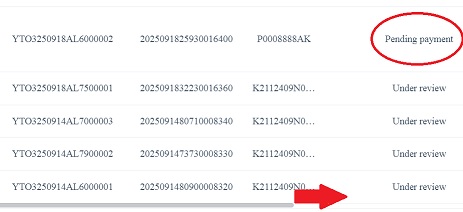
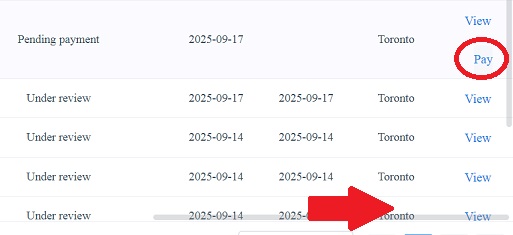
4) Answer questions 1-3, then click “SUBMIT.”